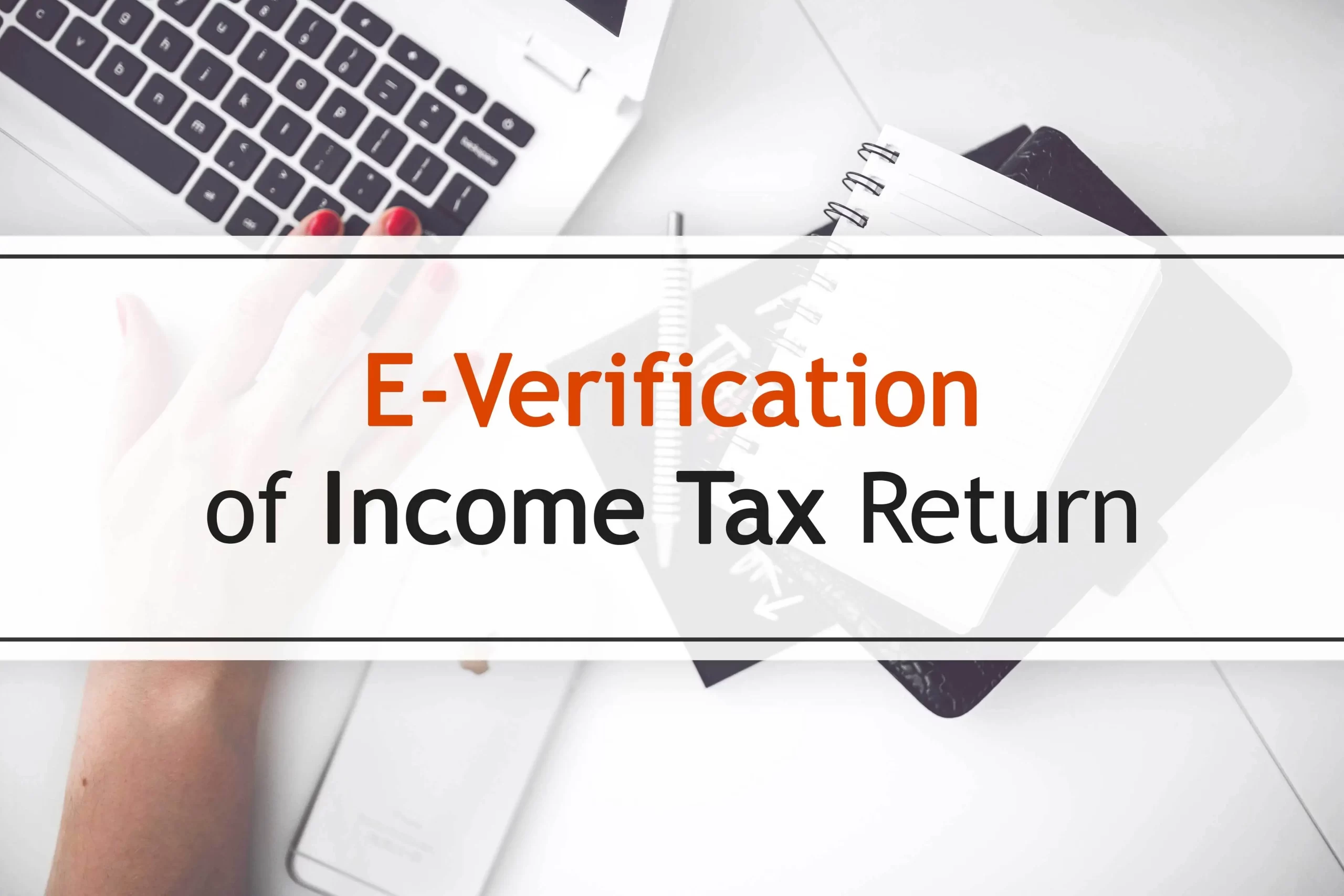
Steps to E-verify your ITR on new portal
31 Dec, 2021
Description
The new E-return filing website is easy to access and navigate, even for those who are not that computer savvy. Since it is a web portal, all that you need is an internet connection and you can file your Income Tax Return online.
The following steps will help you e-verify your Income Tax Return on the new portal:
1. Go to https://incometaxindiaefiling.gov.in/ or directly access https://www.tin-nsdl.com/e_file_return (link opens in a new window)
2. This takes you to the ‘File Income tax Returns’ page where you select either ‘New User’ ‘Existing User’. If you are using the application for the first time, select ‘New User’ and click on ‘Begin’.
3. On clicking ‘Begin’, you will be redirected to another page where you enter your user name/email address and password. Enter your registered mobile number carefully since this is how your PIN (Personal Identification Number) will be communicated to you for your future reference. Once entered, press the ‘Submit’ button.
4. Now your profile is created and you must activate it by entering the one-time password (OTP) as received on your mobile phone. After entering the OTP, click on “Activate Profile” to create a secure login ID and password (four digit numeric). You can now use this login ID and password for submitting your Income Tax Returns in future.
5. Now to file an Income Tax Return, click on ‘Income tax return’ under ‘My Account’. This takes you to the E-return filing page where you can enter all your details about yourself and also attach files if required. Enter accurate information since this is used for e-verification. The site gives tips on how to fill up the form, even suggesting whom to include as a dependent! It might be useful to take printouts of the filled-up form before clicking on ‘Submit’.
6. Once submitted, you will receive your acknowledgment number/reference number which must be used when calling or visiting the ITR-V branch office. Your data on the new site is safe since it uses 128-bit encryption technology.
7. If you wish to file your return manually, that is without using the web portal, then you will need some software like Turbo Tax or Tax Cut. You can also visit official websites of Indian Government for more details on Income tax filing.
8. For queries about e-filing of income tax return, login with your user name and password and click on ‘E-filing’ under ‘My Account’. The website lists various ways to contact their helpdesk where you can also find status of your returns/issues if any.